How do you quickly assign incoming work orders to the best person for the task, and manage your property team workloads without overburdening the members of your team?
While all property management teams depend on the ability to quickly prioritize work orders and tasks in their effort to deliver consistently great tenant service, it is important to remember that not all property teams work the same way.
For many teams working in Class A buildings, a regional call center, or those who are mobile on a large campus, a special role is required to coordinate the distribution and balance of work – a dispatcher, of sorts.
These dispatchers are typically relied upon to assign, monitor, and manage engineering resources in order to make sure that tasks are completed quickly and efficiently. They require a means to visualize current property engineer workloads, unassigned or incoming tasks, and a way to be able to see who is on shift or will be on shift soon.
Enter ‘Dispatch,’ the new, interactive visual dashboard included within Building Engines Property Management Software. Dispatch is designed to provide an easy way for property dispatchers and managers to quickly assign work to the right person and manage team workloads.
Dispatch can help your property management team:
-
View and Manage Work Orders
Property dispatchers and managers need to be able to get a comprehensive overview of incoming, assigned, and acknowledged work orders for effective workload balancing.
Dispatch provides them with a visual list of unassigned tasks, including indicators that signal the priority, whether the work order is overdue, if the task has been acknowledged, and whether you are complying with the established SLA.
Want to assign a work order? Just click, drag, and drop it to assign it to an engineer!
It is also possible to view work order details by hovering over the associated task area, as well as reassign, change status, schedule, hold, and add comments to a work order through the action icon.
-
Manage Assignments Better
Dispatch also helps you ensure that tasks are only assigned to building engineers who are on-duty, or will be on-duty soon.
How, you ask? The Dispatch dashboard sorts and displays building engineers by their shift hours (now configurable in Employee settings), showing engineers who are working or will be working first, and off-duty engineers afterwards. (Though you can also choose to hide off-duty engineers from the list.) You can even see their work hours next to their name!
-
Improve Workload Balancing
Do you know how much work is on any given engineer’s plate, at any given point in the day? Now you do.
Dispatch displays a ‘Task Count’ indicator next to the name of each property engineer, telling you exactly how many tasks are assigned to them. That’s a really handy feature to have when you’re trying to balance between the priority of a work order, due date, issue type, location, and tenant when assigning work, without overburdening an engineer.
Have questions about Dispatch?
If you’re new to Building Engines, but want to know more about Dispatch and our property management software, you can sign up for a demo or learn more about our platform on the Building Engines website.
If you’re a current Building Engines client, feel free to reach out to your support representative through the Support Center. They’d be happy to walk you through Dispatch and show you how it can help your team!

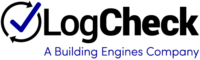


 Do you know how much work is on any given engineer’s plate, at any given point in the day? Now you do.
Do you know how much work is on any given engineer’s plate, at any given point in the day? Now you do.






