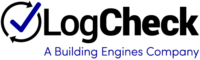If you’re trying to manage your buildings certificates of insurance using a spreadsheet and filing cabinet, KEEP READING! This blog is for you. With the pace of life in the 21st century, who has time to review the tenant and vendor COI spreadsheet to identify the expirations, reach out to your designated contact, follow up, follow up again, perhaps follow up a third time, then collect the COI, compare the coverages against your requirements, research the insurance company’s rating, and then file everything in a cabinet alphabetically? I’m sure there are a few of you saying, “That’s not too bad.” Fair enough, but now let’s assume you’re in charge of managing a high rise, or your building has a fire or flood. Where would you even begin?
I think it’s safe to assume your leasing department doesn’t contact prospects using Morse code, and Accounting is no longer using the abacus. So, what’s your excuse? It’s time to put that old process to bed and reclaim your most valuable commodity: your time.
If you’ve made it this far, you’re probably thinking “How will a COI Manager help me?” Great question! Here is the functionality hit list for most of the COI management tools offered within Best-In-Class property management software currently in the marketplace:
- Automatic notifications to you and your selected team members for upcoming and expired coverage components
- Alerts on non-compliant insurance component coverages
- Immediate access to current Insurance Company ratings
- Automatically generated COI reporting
- 24/7 access to your files
- Backups to all of your COI related files
So if you haven’t already transitioned to paperless COI tracking, now is the time. We all know COI tracking is a vital risk-management activity, and without an efficient process in place, you may needlessly expose yourself and your insurer to potential liability.