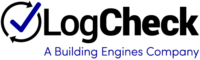Do you feel like you struggle to get on top of the chaos of maintenance work orders?
With so many critical building tasks to manage, unexpected work orders can make already busy days hectic.
It’s easy to lose track of work orders in a busy property team. But tenants expect prompt resolutions to issues. If you’re unable to address work orders quickly, you could be losing tenants to properties that can.
How can you respond to work order as quickly as tenants expect, even on the busiest of days? With a quality building operations platform, you can stay on top of work orders in three easy steps. Here’s how you can streamline, prioritize, and manage work order requests with maximum efficiency.
Step 1: Create Prioritized Work Order Lists
The first step to manage work orders efficiently is knowing what needs to get done. Prioritized lists help you organize work orders and keep track of them more easily.
When work orders come in, you need a system for sorting them. Lists based on urgency, team member, and completion status help you address the most important requests first. And having a list of every work order can prevent requests falling through the cracks. Without a software management tool, you have to manually input each work order into the right list. This helps you keep track of work orders to some extent. But any manual process leaves room for error.
Work order management software automatically adds tenant requests to your dashboard. This makes it easy to assign work orders to the right list, and effortless to respond to them quickly.
By creating prioritized lists, you ensure your team addresses all work orders. And you can resolve the most pressing issues first instead of responding to requests haphazardly. Prioritized lists are the first step to making maintenance work orders less chaotic.
Step 2: Set Work Order Completion Expectations
Along with prioritizing lists, provide clear expectations for team members and tenants. This helps your team resolve issues on time. And tenants have realistic expectations about when requests will be completed.
Assign a level of urgency for each type of work order—for example, leaky plumbing, trash removal, or HVAC malfunctions. Trash in the hallway might be a low urgency issue. In contrast, burst pipes causing water damage would be higher priority.
Once you’ve assigned an urgency level, create an estimated resolution time for every work order. If you can normally fix HVAC issues in 4-8 hours, set that time-frame as your completion expectation.
After you’ve set expectations, inform team members and tenants of them. Without a work order building operations platform, you have to inform everyone manually. This is time-consuming, especially if you have to inform everyone multiple times.
With work order management software, expected completion time reminders for team members and tenants are automatic. Any time a tenant submits a work order, your software lets them know when you’ll resolve their issue. And every time you assign a work order, your team are reminded of your expectations.
This ensures everything is completed on time. And tenants are happy with your responsiveness. Setting clear completion expectations is the second step to efficiently managing work orders.
Step 3: Monitor Work Orders
After prioritizing and setting expectations, it’s important to monitor work orders to make sure you complete them correctly and on time.
You need visibility into how your team resolves maintenance work orders. Otherwise, your team could be taking longer than tenants expect—leading to unhappy tenants.
Without a work order management platform, you must rely on your team’s reports or tenant descriptions to know how long something took to resolve. And you have to manually sort reports to understand broader trends.
Work order management software displays crucial information in a dashboard. And it keeps records of work order data such as chat history, completion time, and relevant pictures. So you have the information you need to manage work orders efficiently, and delight tenants with your responsiveness.
Monitoring work orders ensures that your prioritization and expectations are effective. And work order management software makes monitoring work orders easy. So you have more time to focus on other crucial aspects of your job.
Stay on Top of Maintenance Work Orders
Tenant work order requests can cause chaos. And keeping track of work orders, making sure they’re completed property, and satisfying tenants can be a lot to handle.
Work order management software makes it easy to manage work orders efficiently. That’s because it automatically aggregates, manages, and monitors work orders for you.
Interested in finding out more about building operations platforms that handle work orders? Check out Building Engines’ free 2022 Buyer’s Guide for CRE Building Operations Technology.