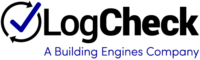Hello, and welcome to Product Bytes, where we announce the latest functional updates to the Building Engines platform.
These can be small in nature, or include the addition of completely new features, brought about by user suggestions, usability trends, and our internal product development team.
In this update, we’ll briefly cover the:
- Continued transition to the Building Engines’ “New Look”
- Addition of the ‘Canceled’ status within Preventive Maintenance tasks
- Implementation of the ‘Extended Suite Availability’ within the Work Orders module
- New ‘Tenant Compliance Override’ for the COI module
- Improved Resource Scheduling calendars, with flat-billing functionality
- Inclusion of additional data for more specific Incident Tracking
- Flexibility to sort or filter building visitors
“The New Look” is spreading
The Building Engines Platform’s new look has continued extending into other modules with this release, including:
- Vendor Company Search / Vendor Company Profiles
- Vendor Employee Search / Vendor Employee Profiles
- Vendor Contract Search / Vendor Contract Profiles
- System Labels
- COI Admin
- Tenant COI Coverage Override
To check out these updates, log into the Building Engines software and click on the “New Look” button, located in the top navigation bar. (It resembles a physical switch.)
As a reminder, you may currently switch between the new and classic Building Engines looks as often as you’d like, but note that once development is complete, we will permanently retire the classic look. Stay tuned for updates!
Note: The “New Look” is only available on modern browsers. Please use IE9+, Firefox, or Chrome to explore these updates.
You can now “cancel” PM tasks

Does your service record include a series of a PM tasks that you know weren’t completed due to outside circumstances, or that were created in error? It happens! But why should your data accuracy suffer?
Now you can tag such tasks as “cancelled,” rather than “completed,” effectively removing them from your reports, invoices, and metrics. But don’t worry – they’re still visible in searches, in case you need to take another look.
Identify specific issue areas

When it comes to efficiently fulfilling work orders, precision is everything.
Employees can now help improve work order precision by specifying the exact location of an issue within a building, when creating a self-reported work order. This includes shared resource spaces, tenant suites, and non-tenant areas.
If your team operates within large buildings, we highly suggest using the “Type Ahead” function to quickly select specific spaces.
Customize tenant compliance rules

Need to create tenant-specific rules for Certificate of Insurance (COI) in accordance to the terms of their lease? No problem!
In this release we’ve made it possible to include both Coverage Component requirements as well as Custom Compliance Questions, so that you can cater the compliance requirements to an individual tenant.
More robust resource scheduling
Your building has some great resources, and your tenants want to take advantage. Fantastic! We’ve just made it easier for you to manage and for your tenants to schedule resources.
With this update, it is now possible to include both setup and cleaning times within your calendar’s saved resource scheduling appointments. This gives your tenants a more accurate view of when a resource is available.
In addition, you can now configure the Meeting and Freight Area to allow flat-rate billing for resource reservations. With this option, tenants will be charged a flat rate for an approved reservation, regardless of how long they use it.
Granular Incident Tracking
Building Incidents happen. But with a little bit of data, and some analysis, it is possible to minimize the frequency of recurrence for certain incident types!
That’s why we’ve enhanced the Incident Tracking options to include a series of specific data entry options for people, items, automobiles, and emergency services. You can enter as much or as little as you’d like!
Continuing to improve ease of use
In this latest update, we’ve made it easier for security guards and staff to quickly sort or filter building visitors by floor or suite.
Questions about the updates?
We’d love to help!
You can contact our support team directly at 781-290-5300, or by email at support@buildingengines.com.