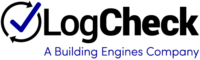Recently my wife and I went on a shark diving trip*. We departed from Fairhaven, MA and traveled about 90 minutes out to sea. After stopping at our destination, the captain threw out the chum and my wife and I got outfitted into our dive gear. We dove into the water to setup the finishing touches, and within seconds an eight-foot-long blue shark was less than 30 feet away from us. We quickly jumped in the cage and were able to see it glide by with its iridescent blue coloring. More sharks started appearing out of the deep water, which made it quite clear why we needed the cage as they moved quick enough to appear out of nowhere. The sharks were slowly becoming bolder as they were eating and came straight to the cage chasing the fish the captain and first mate were teasing them with. The highlight of the experience was a 200-pound shark that came right to the cage opening and closed its mouth not more than half a foot away from me. It was incredible.
After the trip, I found myself thinking about protection; more specifically, being ready for the unexpected. Just like the sharks coming out of nowhere, unforeseen events can happen at any time. Maybe it’s because I work in the property management industry, but it reminded me how crucial it is to be prepared and to engage in risk management best practices, especially when you’re responsible for a building and everyone in it.
A vital (and often time-consuming) risk-management activity is tracking Certificates of Insurance (COI). Without an efficient process and visibility into this critical area, you may needlessly expose yourself and your insurer to potential liability. When you are dealing with the security and safety of your building, you always want to be covered. Ask yourself: Would you throw your tenants into shark infested waters without a cage?
So what’s the best way keep tabs on your COIs? (Hint: It’s not a pen and paper. And it’s not manual spreadsheets.) Modern Property Management Software will help simplify, automate, and track what can be a convoluted process. Top features include:
- Compliance and expiration tracking tied to individual or groups of properties
- Renewal and expiring COI reminders
- Reports for COI listing, compliance and non-compliance
- Policy requirements
In the wake of National Preparedness Month, we have been talking to our customers a lot about Risk Management, and COI Tracking continually bubbles up as a high priority. As a result, we recently released the following new features:
- The ability to receive an alert before work is assigned to an expired vendor
- The ability for tenants and vendors to directly upload COIs on their own during the renewal process
- Rich options for approval processes: Property managers may require up to two tiers of approval for three available workflows – approving compliance exceptions, approving tenant-level COI requirements, or approving all COIs entered in the system.
- Flexible rules for all buildings, groups of buildings, or individual buildings, and can collect as much or as little COI details as you desire
- Call-outs for missing and non-compliant COIs
- An updated COI dashboard where customers will be able to see, at a glance, which of their tenants and vendors have optimal coverage.
So while protection is fresh on your mind, make sure your building has the right tools to ensure you’re effectively safeguarding its occupants and staff in the most efficient way. After all, business today IS risk management – don’t let a lapsed COI take a bite out of your bottom line.
*Here are some pics and a video from my
Shark Diving adventure!