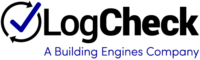Building Operating Platform - Classic
Features and Functions
The following core Features and Functions are included in the complete Building Engines Operational Management platform. As the application is regularly updated, additional features will likely exist that are not detailed here. Access to the specific functions licensed to your organization and supported in your organization’s Building Engines System instance is detailed in your subscription Order.
Use the abbreviations in your Order to locate your features and functions here. The features and functional descriptions provided here as specified in your Order are incorporated into your Agreement with Building Engines, Inc., which is made up of the following four parts:
- Your signed Order (“Order”)
- The Features and Functions listed here as referenced in your Order
- The Terms of Service – https://www.buildingengines.com/terms-of-service/
- The Services and Support included with your License – https://www.buildingengines.com/solutions/ongoing-support/
These combined documents comprise your Agreement with Building Engines, Inc. Your use of the Service shall be deemed to be your Agreement to abide by the terms and conditions of the Agreement including all terms and conditions incorporated by reference, including but not limited to our privacy and security policies.
The following are descriptions of all Building Engines core modules and their associated features and functions:
Tenant Service Modules
Work Order Manager (“WO”)
Occupant/Request Submitter Features:
- Access through a secure client-branded portal
- Select an issue type from a list of building-specific issue types
- Add free text detail to the issue to be submitted
- Automatically generate submitter contact and unit detail from user records (can be edited and deleted)
- Create custom fields (available upon request)
- Attach documents to the submitted issue
- Automatically generate and assign issue numbers, dates and time
- View confirmation page once issue is properly submitted
- Avoid duplicate issue submissions with automatic audits
- Tenant/ Occupant users can search and view issue histories in real time
- Print issue detail
Management Features:
In addition to the Occupant/Request Submitter Features listed above, Management has access to the following features from their administrative access view in the system:
- Submit issues across multiple buildings
- Submit an issue for yourself, your company, or a designated Tenant/Occupant (call center mode)
- Assign and reassign issues automatically and manually
- Notify contacts of issue status or detail change
- Use pre-populated “quick replies” when updating tenant on a work order status
- Create issue escalation protocols to police issue progress toward closure
- Create a company materials list with pricing, mark-ups, and taxes accurate for each lease
- Create labor rates for each company employee performing work on an issue
- Create accounting rules that apply to integrated accounting functions
- Add comments and details about a submitted issue
- Add labor and/or materials from the company labor and materials list
- Attach a document(s) to the request
- View/Update requests via mobile application
- Change Issue status
- Call attention to important issues via the Alert feature
- Create manual and automatic notifications on change of status
- Request customized notification formats through Building Engines Support
- Tenant/Occupant users can view issue communications and data histories in detail
- Print issue detail and history
- Report on issue(s) by type, user, tenant occupant, date, location, unit, period, status, etc.
- Generate invoices for tenants
- Publish invoices to tenant interface manually or automatically
- Link work order requests to assets for accurate historical reporting
- Create “Work Order Flags” to classify work orders and simplify searching
- Bulk Update work order requests
- Save and schedule recurring tasks for tenant companies
- Rate tenant satisfaction for each request (if configured)
Mobile Functions:
- Pick up, process and complete work
- Add time, materials, tax rates and mark ups
- Add notes
- Re-assign work
- Create ad hoc work
- Review detailed equipment lists
- Check incidents
BuildingConnect
A Tenant Service Portal, a Property Website and a Handbook. BuildingConnect is a one-stop service center for tenants, prospects and staff. Included free with the full Building Engines platform, BuildingConnect provides a simple way to self-manage and extend your online services and brand with a visually stunning interface that connects tenant handbooks, service requests, leasing information, photo and video galleries, building services, visitor access, resource scheduling and more.
Tenant Service Portal
The Tenant Service Portal provides access to everything your tenants need- all behind a single log-in.
Features:
- Tenant submission of service requests
- Upload, store and edit the building’s tenant handbook and documents and offer access securely online to tenants
- Tenant view of historical service information
- Tenant view of work order request progress
- Individual and group visitor pre-authorization
- Online Resource Scheduling Manager to coordinate building resource reservations
- Limit or specify access to certain functions based on the tenant user type and ability
Tenant Handbook (“TH”)
The Tenant Handbook provides on-demand access to property information and services. Easily create and manage content for an online-accessible property handbook. Deliver important information, market key services, reduce paper waste and printing costs, manage risk and liability with read and update verifications, promote in-building services and provide easy access to property and area information and amenities.
Tenant/Occupant Features:
- Secure tenant-only content behind a login
- Easy, intuitive navigation
- Username/password driven access to property tenant handbook
- Roles/rights access to Tenant Handbook only, or extended options such as Work Order Service request submission to authorized tenant users.
- Verification workflow on “read”
- Print entire handbook or section/chapter as needed.
- Access interactive local links with handbook viewer- e.g. Local Traffic, ATM’s, Restaurants, etc., as well as in-building amenities/services.
- Access/print building forms.
Management Features:
- Flexible control over public vs. private content
- Easily update any property handbook from property or central management location.
- Add primary and secondary levels – chapters and subheadings.
- Integrated HTML editor – Simply type and format
- Cut and paste from other documents.
- Easily add text, Images, documents and Links
- Customize sections and sub-pages
- Broadcast changes/updates to appropriate tenants.
- Provides read receipt capabilities
Public Website
Communicate your brand, market your services and promote available space with a full-featured property website.
Features:
- Fully branded, fully customizable
- Build beautiful pages with an familiar content editor and easily post and update content
- Get started quickly with pre-defined templates
- Fully customizable site structure (main sections and pages)
- Promote available space, building photos, maps, amenities and neighborhood information and more
- Upload photo galleries
Resource Scheduling Manager
Enable tenants to book conference rooms, elevators, loading docks and other building resources independently, freeing you from repetitive scheduling tasks to focus on more valuable tenant interactions. Coordinate the scheduling of building resources and common areas. Centrally manage the review and approval process if required.
Tenant/Occupant Features:
- View availability of each resource, details and images on an interactive calendar
- Easily book resources by clicking on a day/time slot
- Enter and verify event details, including name, date and time selected
- View charge summaries for billable resources
- View and reserve additional amenities (i.e. projectors)
- Branded and detailed e-mail notification to confirm resource booking
- Easily add resrevation to Outlook Calendar
- New events will be considered pending until management approval, unless otherwise dictated
Management Features:
In addition to the Tenant/Occupant Features listed above, Management will have access to the following features:
- Enter and self-manage building resources through the Space Management Module
- Create billable resources and generate invoices based on requested resource (fully integrated with required materials)
- Advanced reservation options, including private resources, reservation/cancellation rules, and required buffer time between reservations
- Intelligent approval workflow, including “quick approve” functionality
- Easily view pending requests on Dashboard or calendar
- Elect to automatically approve events (if management does not wish to manage the approval process)
- Auto-create work orders based on reservation requests
- Graphical, printable resource schedules (for single or multiple resources)
Maintenance Modules
Preventive Maintenance (“PM”)
Schedule and dispatch equipment maintenance and repairs, and track those repairs throughout the maintenance cycle. Maintain site- and equipment-specific procedure guides and replacement part lists. Our PM Manager comes pre-populated with the General Services Administration (GSA) industry standard maintenance tasks and schedules, and assures easy set-up and standardization.
Management Features:
- Use the General Services Administration (GSA) Library to create equipment templates pre-populated with industry standard maintenance tasks and schedules
- Equipment linked to the GSA may be edited by editing the template
- Create tasks for each piece of equipment
- Outline required steps, meter readings and expected hours
- Copy templates or add equipment directly to building-level libraries
- Assign engineers to each task
- Capture meter readings, hours spent, materials used, and mark steps as completed
- Enter components for complex equipment
- Copy equipment within a building
- Create unscheduled tasks for unforeseen maintenance
- Upload related documents to equipment records and tasks
- Use the PM Calendar to edit scheduled tasks or view schedule by building, equipment, or assignee Auto-notify engineers via email of daily fired tasks, or send manual messages through a task
- View/Update tasks via mobile application
- Automatically generate, assign and re-assign task numbers, dates, and times
- Print the task detail and history
- Change task status
- Call attention to important issues via the Alert Feature
- Associate tasks to tenant companies and contacts for billing
- Create escalation protocols to notify of out-of-range meter readings or overdue tasks
- Bulk update option is available for PM tasks
- Place buildings and/or pieces of equipment on hold to prevent PM tasks from firing
- Re-assign scheduled tasks between engineers
- Report on tasks by equipment, equipment category, building, date, status, etc.
- Track anticipated Capital Planning Expenditures and Report on this information accordingly
Vendor Portal (“VP”)
Assign work to your vendors and enable them to access and update work status, report work hours, and materials expenses using the same system as your staff. Assign and manage vendor access privileges. Generate reports by vendor or facility as well reports combining all staff and vendor activities.
Management Features:
- Create detailed vendor records with contact information and emergency contact group membership
- Create vendor employee records to allow limited access to the vendor portal
- Enter contract information, including scanned copies of documentation, and track upcoming contract expirations
- Enter Certificate of Insurance information, including scanned copies of documentation, and audit vendors for missing COIs
- Auto-notify vendor companies or employees of new or updated requests
- Assign work orders or preventive maintenance tasks to vendor companies or vendor employees
- Vendors may add free text detail to the work order to be processed
- Vendors may re-assign work to employees within their company, upload documentation such as invoices to assigned tasks, and complete assigned tasks
- Vendor managers may update company information and maintain employee accounts
- Elect to grant complete access to vendors, including complete control over task statuses, labor additions, and materials charges
- Add any additional charges and generate tenant invoices upon completion of work
Inspections
Commercial real estate inspections are normally paper-based, with results gathered manually. This lack of a centralized, online database often results in lost information, minimal insight and the inability to gather actionable data. There is a smarter, simpler (and mobile!) way to manage your inspections.
Building Engines Inspections is simple to set up and use as a standalone fully-featured tool, and even more powerful when utilized with the full Building Engines platform and integrated with Work Order and Preventive Maintenance Modules. Collect data an complete inspections from the fi eld with Building Engines’ industry leading iPhone, iPad, Android and BlackBerry BE-Mobile Apps.
Set-Up & Create Inspections
- Create ad-hoc or scheduled inspections in minutes with a simple drag-and-drop builder
- Choose from a variety of question styles, including checkboxes, dropdowns, radio buttons, text responses and more
- Require conditional or photo responses for individual questions
- Score inspections to evaluate performance against targets
- Auto-create work order or PM tasks upon failed inspection points
- Populate dynamic inspections based on occupancy, equipment or room type
Manage inspections on-the-go with BE-Mobile
- Complete inspections from any mobile device or platform
- Create ad-hoc inspections
- Work offline and in areas of little or no service
- Utilize smart phone features such as attaching photos to inspections
- Initiate work orders while performing inspections
- Integrates with Building Engines’ Preventive Maintenance
Take Action!
- Automate escalations, notifications and task creation upon failed inspection points
- Easily spot problems and trends with the rich, visual summary reporting of the Analytics Dashboard
- Assess personnel on inspection compliance and performance
- Download branded inspection reports to share with management
Risk & Life Safety Modules
Certificate of Insurance (“COI”)
Reduce liability exposure by ensuring that all vendors and tenants are properly insured and have current certificates of insurance on file. Building Engines eliminates cumbersome paper-based processes through an easy-to-use system that automates the entire process.
Management Features:
- Enter a name and building for each Certificate of Insurance
- Sort COIs by Tenant, Vendor, Management or Client-Vendor
- Associate records to tenants or vendor companies as applicable
- Associate records to other buildings
- Set compliance rules by building(s) or by individual tenant
- Enter coverage component values and expiration dates
- Specify default coverage types for the building
- Specify accepted minimum and maximum values for particular coverage components
- Enter notes about the Certificate
- Attach any associated documentation
- Select to auto-close COI on expiration if renewal is not needed
- Auto-reminders for upcoming COI expiration dates; Send up to 3 notifications automatically leading up to expiration, or any time on demand
- Assign recipients for notifications
- Monitor the Certificate of Insurance lifecycle via the COI Dashboard
- View at a glance which vendors have optimal coverage with COI statuses: Compliant, Non-Compliant, Expiring Soon, Expired, and Missing
- Tenants and Vendors can easily upload renewal documents directly into the system via a link generated in the expiration notification. Documents uploaded this way will automatically be available to Property Management while renewing the Certificate of Insurance.
- Full audit history available for each Certificate
- Interactive audits display vendors and tenants lacking proper COI data
- Mark tenant or vendor companies as “Self-Insured” to remove from audit data
- Search through all COI records by name, building, company, type, etc.
- Generate reports on COIs by tenant, vendor, building, date, etc.
- Optional approval workflows: Review and approve compliance exceptions, or all COIs entered in the system
Fire & Life Safety (“FLS”)
Safeguard your property, occupants and staff and ensure adherence to compliance requirements with automatic reminder notices and escalation notices if requirements are not met. Manage and maintain all required documentation from one central location. Should an emergency arise, everyone in your facility, from occupant to first responder, will have the information they need to adequately respond to and manage the situation.
Management Features:
- Upload documents via the Document Management Engine
- Easily view and download Fire & Life Safety (FLS) documents from the FLS homepage
- Create and maintain Fire & Life Safety groups such as Building Fire Wardens, Mobility Impaired, etc.
- Edit group membership via the FLS homepage or via checkboxes on users’ account records
- Audit the user information of group members to make sure all required fields have been filled
- Run List Reports to view detailed contact information for all group members
- Message specific groups directly via email, SMS, or fax
- Create building training or social events using the Events Feature
- Schedule events, invite groups, and create reminders to be sent to all attendees
- Open events are displayed prominently on FLS homepage
- Send messages to event invitees
- Close an event once it has passed
- Copy (or bulk copy) open or closed events within a building, or to another building
- View full event history for each building
- Notify users of contacts who have not updated their account information within a set period of time via the Alerts Feature.
Incident Reporting & Tracking (“IT”)
Create, track, and reconcile incident reports. Capture and provide critical information to key personnel for real-time management of events. Generate automated management reports for tracking and risk assessment. When an incident occurs in your property, you will be equipped with the right tools, processes, and procedures to effectively and efficiently manage the situation.
Management Features:
- Select an incident type from a list of building-specific incident types
- Record exact date and time of incident
- Enter all pertinent incident data, including police or emergency response information and documentation
- Upload associated documents
- Automatic notifications are sent via email to all specified parties
- Incident type-specific notification mapping available
- Send messages to concerned parties through the incident record feature
- Easily change an incident’s status
- Access specialized fields available for all captured information
- View audit history
- Search incidents by date, incident type, or other available data
- Print the incident detail and history
- Historical Reporting
Visitor Access (“VA”)
Implement an efficient and cost-effective security and visitor access solution in your building. Deployed in many of the most prestigious addresses across the country, Visitor Access Manager provides occupants and security teams with a simple and effective visitor control system to safe-guard occupants, information, and property.
Tenant/Occupant Features:
- Enter visitor name, contact name, floor, date, and time to add visitor to security list
- Submitter contact detail is automatically generated from user records and can be edited
- Bulk enter up to 200 visitors at one time
- Access advanced forms and enter security notes about visitor
- Grant access to visitor for a specified date range, if permitted by property management
- Elect to be auto-notified via email when a visitor checks in
- Store frequent visitor information to reduce entry time
- View list of all recently added visitors from homepage
- Print .PDF reports of Today’s and Tomorrow’s Visitors
- Search through all company visitors
- View visitors’ check-in status
- Delete visitors entered in error
Management Features:
In addition to the Tenant/Occupant Features listed above, Management has access to the following features:
- Customize badge design to include building logos or barcodes when applicable (fee may apply)
- Limited-access guard accounts for security desk employees
- Enter unannounced visitors at time of check-in
- Search for visitors by name or tenant company
- View audit history of each visitor record
- Add visitors to a security “Watch List” to ensure they will not be admitted to the building
- Historical reporting
Security Guard Features:
- Search for pre-cleared visitors
- Check visitors in for their visit
- Print a badge for the visitor
- Review a list of names from the watch list
- Validate a vendors Certificate of Insurance
Communications Modules
Emergency & Broadcast Messaging (“BCM”)
In an emergency situation, or just as a daily communications tool, the Broadcast Communications Manager enables you to quickly create, send and save communications with tenants, employees, and vendors in your building or portfolio.
Standard Broadcast Communications Features:
- Create custom contact groups for tenants, employees and vendors to ensure the right people get the message
- Pre-save emergency broadcast templates and contact lists to reduce communication time during critical emergencies
- Track communication history by recipient and utilize “read receipt” functionality to confirm important messages have been received
- Attach files from the Document Manager
- Manage the broadcast process from a single page which displays all message history, including sender and recipient groups
- Select recipients by building, company, floor, or group
- Manual enter option for additional email addresses
- Send important messages on-the-go with the BE-Mobile App
Send Word Now Features (integration available-additional cost):
Ensure the safety of building occupants and reduce the risk and liability associated with emergencies. The two-way, on-demand emergency alert service and response system enables companies to communicate critical information during a time-sensitive, unexpected crisis. This real-time response capability empowers users to send messages simultaneously via email, phone, text, and text-to-voice, ensuring timely and accurate message reception.
- Two-Way Messaging
- The Emergency Broadcast System has two-way messaging capabilities; once a message is sent, recipients can respond to a voice or text message and provide critical information about their status.
- Multi-Modal Communication
- Critical lines of communication are often cut off during an emergency. The flexibility inherent in multi-modal communication ensures that important messages will reach contacts quickly.
- Audit Trail
- Auditing functionality provides the capability to track and document recipients’ responses to alert messages.
Property Website Manager
Promote your properties to future occupants or create a portal for current occupants, employees, and vendors to provide a more highly-branded experience. Building Engines can design, implement, and host a public-facing website that fully captures and communicates your corporate branding and identity.
Key Benefits:
- Design, implement, and host a public-facing website
- Fully capture and communicate your corporate branding and identity
- Host important property documents, building photos and tour, interactive email marketing, resource scheduling and more
Mobile Platform Manager
Make access to information, communication and collaboration work the way your people do, on the go, throughout your property locations. Stay connected to critical building information at any time. Easily view and execute day-to-day work order, incident and preventive maintenance tasks from your Android, Blackberry or iPhone device.
Operations Performance Management (“OPM”)
Ensure tenant service delivery. Optimize tenant service through real estate technology tools and best practice guidance. Measure service delivery against benchmark targets, deliver “in-the-moment” visibility into performance, and utilize real and current data to document and prove service delivery and tenant satisfaction.
Key Benefits:
- “In-the-moment” visibility into performance by priority level, service type, building, tenant, or person
- Crystal clear data and proof of performance
- Root-cause analysis of problems and non-compliance
- No more waiting for outdated surveys to identify potential problem areas
- Ability to identify peak performers throughout the organization
- Clear understanding and visibility for management and maintenance teams into service requirements – no more guesswork
- Culture change from reactive to pro-active
Key Features:
- Multi-level service priority definition mapped to issue types
- Clear performance targets for various states of service delivery workflow
- Custom exception notifications and escalations by building, tenant or day
- Detailed workflow “states” (arrival, completion, etc.) on all communications so teams have a clear understanding of requirements
- Rich interactive dashboards with configurable data and timeline views
- Experienced configuration guidance and best practice recommendations
- Tenant satisfaction rating overlay
- Broker’s report for tenant meetings*
*Coming Soon
Reporting & Tools
Generate reports using any data that has been captured in Building Engines database. Access over 100 preconfigured reports, with user definable parameters, from the Building Engines reporting library. Drill down to expose the data underlying a specific report. Save your modified report templates for reuse, export data in a variety of formats, and schedule reports for automated delivery. Additional reports can be created for a client by request and made available to its users.
Dynamic, drill down reports are included as landing pages in various locations within the application; the user can select from a variety of reports at each of these locations, then drill down to expose the data underlying a specific report.
Features:
- Configure and run any of the 100+ reports that are categorized as follows:
- Accounting
- Broadcast Communications
- COI
- Escalations
- Fire & Life Safety
- Incident Reporting & Tracking
- Invoices
- Management
- Preventive Maintenance
- Reminder Notifications
- Suite Management
- Vendor Portal
- Visitor Access
- Workflow
- Configuration variables include:
- Time Period
- Property
- Assignee
- Asset/Equipment
- Tenant Company
- Save reports to “My Reports” folder
- Export reports in CSV, Excel, .PDF or Word format
- Schedule reports for delivery by various frequencies, including email or fax
- Access dynamic reports from various locations in the application
- Drill down to expose supporting data
Reminder Notifications (“RMD”)
Schedule and track time-sensitive events and notify managers, occupants, and other building-associated contacts of upcoming important dates and deadlines.
Management Features:
- Manage reminders via a home page, which displays open, upcoming and overdue reminders
- Specify a subject and a message for reminders
- Select recipients by building, company, floor, or group
- Manually enter additional email addresses
- Specify the delivery method by clicking icons next to each recipient
- Attach documents to reminder
- Send reminders
- View complete history of all messages sent for each building
- Access all past messages sent from user accounts
- Save reminders
- View full audit history of each message
- Schedule notifications in advance of events
Document Manager (“DM”)
Maintain and manage documentation for a single facility or an entire portfolio from any location. Assign, read or write access to specific constituents (client occupants, staff, vendors, etc.). Never again have to ask: “Is this the most up-to-date-version of this document”
Tenant/Occupant Features:
- Documents uploaded by building management are available to be viewed, saved, or printed from a convenient document viewer
- Links posted as documents will open in a new window
Management Features:
- Building Documents are available for viewing by all building employees in the Building Document Viewer
- Name documents and associate them to one or more buildings
- Select whether documents should be displayed as part of the Fire & Life Safety module on tenant homepages, and/or in the Building Document Viewer
- Apply custom labels to documents for easy searching
- Browse computer files to select documents, or copy and paste URLs to create a link to an outside website
- Save document
- Lock documents to prevent other users from making edits
- Search documents by building, name, label or display settings
- Report on recent document edits or uploads