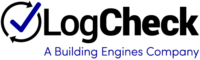Building Cancellation Form - Current
Dear Building Engines Customers,
We wanted to remind you of Building Engines’ standard terms and conditions and that most of our contracts require 90 days’ notice of termination.
Furthermore, we appreciate your business and are here to help you.
This is the Building Engines, Inc. Building Status Change Form (“BSCF”) which must be completed, submitted and confirmed by Building Engines authorized personnel to successfully remove a Property from your Building Engines contract and the Building Engines Operations Management System.
All sections of the BSCF must be completed by you with accurate information for it to be accepted and for your organization to receive confirmation and successfully remove the Property.
Please consult the Building Engines Inc. Property Change Policies and Procedures outlined below and as part of your Property Engines contract.
Please submit a completed form for each Property status that you intend to change.
Property Change Policies and Procedures
This form must be completed, submitted, and accepted by Building Engines, Inc. for Property status to be changed within your contract or within the Building Engines System.
Properties may only be removed according to terms and conditions of your Agreement with Building Engines. Please consult your contract before completing this form.
You may only complete this form if you have express signatory authority from your organization. The signatures of Officers and Vice President will be accepted.
For billing purposes, the later of: (1) the date stated hereon; the actual change date for the Property, or (3) the date that this form is acknowledged and accepted by Building Engines, Inc. will be the operative date for billing calculations. Confirmation by Building Engines will be in the form of an email containing this form signed by an authorized Building Engines representative.