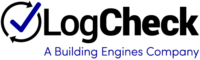Are your property inspections successful – providing you all the info you need to manage property performance and ensure compliance?
Property inspections can help you keep your building in great shape and can help you avoid equipment breakdowns that require costly repairs or replacements.
However, manual inspections are time-consuming to regularly conduct, making it tempting to put off regular inspections. This leaves you constantly in crisis mode because you’re stuck responding to problems – instead of fixing them before they become a major issue.
How can you conduct successful property inspections – without a huge time commitment? Read on to find out how.
Step 1: Set a Schedule
A property inspection schedule makes it easy for your team to perform inspections regularly and according to equipment needs.
To create a schedule, you need to catalog all your equipment. Once you’ve taken stock of your assets, you then need to determine how often they need to be inspected. Since each piece of equipment is different, you need to search manuals, warranty info, and more for every one of your assets.
But, manually cataloging all your equipment can take days or even weeks. With so much else to do around your property, you don’t have this extra time.
Instead, you could use building operations software that automatically catalogs your equipment. So, you can create a schedule in no time – making it easy to ensure your team performs regular inspections.
Step 2: Create an Inspection Template
Once you set a schedule, you then need to create a template for your team to make sure they conduct uniform inspections that adhere to your standards.
To create a template, you need to write a variety of questions that cover all aspects of the inspection – like what equipment to inspect or what data to collect. That way, your team always collects the data you need to have insight into your property.
However, if you use a paper form, there’s no guarantee your team will return your inspection form fully completed – or at all. Also, different team members may record their results differently, making it hard to monitor equipment performance over time.
With property inspection software, you can use a drag and drop builder to create a standard template in minutes – complete with dropdowns, checkboxes, and more. Plus, this software lets your team complete inspection forms digitally. Without a paper form that’s easy for your team to lose, you’ll always get complete, uniform data from every inspection.
Step 3: Establish Inspection Targets
The third step to successful property inspections is setting inspection targets – which help keep your equipment in good shape and your team members accountable.
To establish inspection targets, you should look at the data for your equipment from previous years to establish baseline performance for all your assets. If inspections reveal any underperforming equipment, you can schedule maintenance to get it back into top shape. That way, you can address small problems before they become expensive replacements.
You can also set targets for your team members. So, you know who is doing a great job with inspections – and who isn’t. However, manually sifting through years of data to set targets for every asset can take days or weeks.
Luckily, property inspection software can do this work for you. So, you can see all your equipment data aggregated into easy to understand reports. This makes it fast and easy to set targets that help you keep your property in great shape.
Step 4: Conduct Mobile Inspections
The next step is to enable your team to conduct inspections on the go – making inspections faster and more accurate.
When conducting inspections, your engineers have to move throughout the building, including through areas with no service. So, they need a way to record important info out in the field.
You could send your team off with paper forms they need to return. But, this slows down your team because they have to run back and forth from the office. It also makes it easy for important inspection data to get lost – such as if the paper form gets damaged or misfiled.
An easier way to conduct mobile inspections is with property inspection software that has a mobile platform, including an offline mode. So, your team can access the software on a smartphone, tablet, or any other mobile device.
Then, they can fill out the inspection form digitally, which eliminates trips back to the office. Plus, with digitally recorded data, you don’t have to worry about anything getting lost or damaged. It’s all securely stored on the software platform – making it easy to access later.
Step 5: Save Historical Equipment Data
Along with collecting inspection data, it’s important to store it properly.
Having historical equipment data can help you predict the life of your assets, assess overall building health, and make informed budget decisions.
To save historical equipment data manually, you need to record and file all inspection info your team collects. If you have your team record data with paper forms, you can file those in filing cabinets. Or, you can manually enter the data into a spreadsheet to save it digitally.
But, manually entered data is error-prone, and it can be time-consuming to file every inspection report on paper or digitally.
Instead, you can use property management software that automatically files inspection data for you. So, your team simply has to enter the data into the platform during the inspection, and it’s automatically saved. Then, you can access inspection data at any time – without having to spend hours sorting through files.
Step 6: Analyze Data
The last step in a successful property inspection is analyzing inspection data to spot trends.
Simply gathering and storing inspection data doesn’t do much good if you don’t analyze it to find trends, spot equipment problems, and understand the health of your portfolio.
But, analyzing the enormous volume of data from property inspections manually is almost impossible.
Using property inspection software can make analyzing data simple. Once your team uploads data from inspections, the software can automatically create reports that make it easy to see trends. You simply filter data by asset type, team member, or another factor, and the software creates a report in minutes.
Then, you can use the report to inform what equipment maintenance to do, your equipment budget, and more.
Wrapping It Up
Successful property inspections are crucial to keep your building in top shape and get the most out of your equipment. By following these six steps, you can have successful property inspections in no time. You just need to set a schedule, create a template, establish targets, conduct mobile inspections, store historical data, and analyze data. All of which are made much easier with property inspection software.
Looking for property inspection software that makes standardized inspections easy? Consider using Prism Inspections.
Learn more about how Prism Inspections can help you maintain your building standards by tuning in to our webinar.